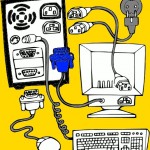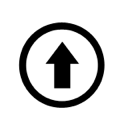The computer and its components, the so-called peripheral devices, are a very useful invention for man. Many of us can no longer imagine our lives without digital computing equipment. But not many of us think about how it works. And to understand it, our article will help you. Peripheral devices: These are any additional auxiliary …
Read more The computer and its components